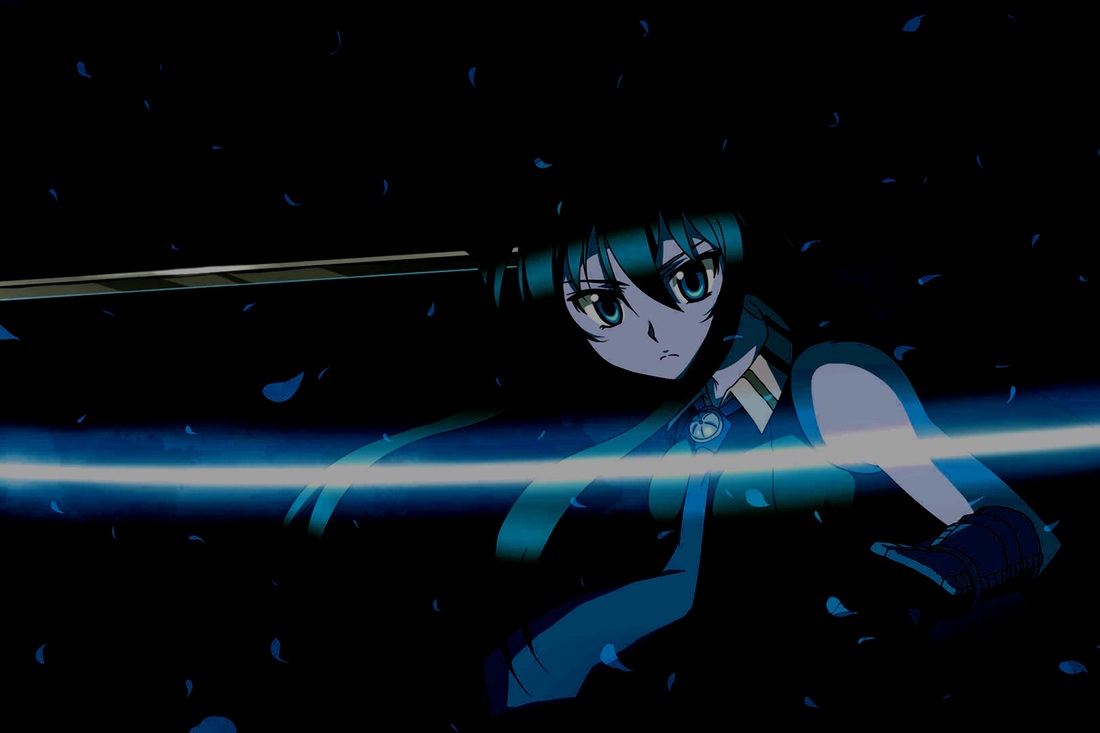(some of) What You Can Do With pImg
|
pImg -f akameArch.jpg --jpg -o ex1 -c fliph -c rot90
pImg -f akameArch.jpg --jpg -o ex4 -c sepia
pImg -f akameArch.jpg --jpg -o ex6 -c fade bottom red 0 128 -c fade top arch 0 128
|
pImg -f akameArch.jpg --jpg -o ex2 -c cropRel 1000 500 120 0
pImg -f akameArch.jpg --jpg -o ex3 -c contrast 2.0 -c brightness -70
pImg -f akameArch.jpg --jpg -o ex5 -c rgbShift 0 -20 -50 -c rgbScale 1.8 .5 .4
|